Kleene overview
Kleene is a container management platform based on the concepts and abstractions known from Docker, but adapted to a FreeBSD context. Kleene aims to extend FreeBSD’s ‘Power to Serve’, by making it easier to develop, maintain, upgrade, and retire applications running on a FreeBSD system.
Kleene builds on the experiences from Docker and the Linux world to provide tooling that lets you focus on how to build, run, deploy, and maintain your applications, and spend less time on nitty gritty system configuration.
This is done by introducing highlevel concepts of containers, images, and networks, encapsulating OS-specfic primitives and taking care of the underlying configration, such as:
- Setting up jailed applications in lightweight environments using zfs(8).
- Configuring host networking and creating necessary network devices.
- Setting up connectivity using the packet filter firewall.
At the same time, Kleene aims to be transparent in its interaction with the FreeBSD host system, such that the user can make special customizations tailored to special needs.
If you are new to containers it is recommended to consult Docker’s high-level overview for an introduction to containerisation. However, while Kleene is heavily inspired by Docker and the Linux container community, there are also some substantial differences. See the introduction of the ‘getting started’ guide to get a quick intro to containers and images in Kleene.
Kleene’s approach to container management
If you already have experience using Docker or Podman then Kleene will
seem very familiar.
The klee command line tool follows (almost) the same structure as docker and
the basic concepts (container, image, network, volume) are the same.
Kleene also implements (a subset of) Dockers Dockerfile specification, with minor
differences.
A few differences worth highlighting, however, are the following:
-
Networking and the network object is different compared to Docker and Linux containers, as well as system-specific configuration options for containers, since they are based on different OS primitives than what exists on Linux. More specifically, the jail-mechanism of process isolation differs from the Linux-world.
-
Kleene tries to make its use of the host system as transparant as possible for the user and to make it easy to use FreeBSD’s built-in tooling. FreeBSD already contain a few helpful tools that can be used in conjunction with Kleene, such as
jls(8),jexec(8),zfs(8)etc. These and similar tools provide ways of further customizing your FreeBSD host environment and its containers besides what is offered by Kleene. See the external resources for a list of CLI tools and their documentation. -
Build your own images and share code, not binaries. Reproducibility starts with a Dockerfile and a context, and images should be re-build every time FreeBSD is upgraded or when new versions of software packages become available. This is the philosophy behind further development of Kleene and this implies that distributing pre-compiled images have not been prioritised for now.
-
Containers as thin virtual machines. While it is possible to use containers “the Docker way” by starting the main application with the
CMD-instruction, it is a common pattern in FreeBSD to start containers (jails) using the system startup script/etc/rc. This affects the way images are designed and containers are managed.
These differences will explained throughout the Kleene handbook. It is also worth reading some of the chapters in the FreeBSD handbook about jails. In general, the FreeBSD handbook is a great resource on the operating system.
The Kleene components
Kleene uses a client-server design. Klee (the client) tells Kleened (the server) what to do, and the latter does all the work with building and running your containers. Klee and Kleened can run on the same system, or you can connect Klee to a remote Kleened host. They communicate using a REST API, over UNIX sockets or a network interface.
Kleened, the backend daemon
Kleened listens for API requests and manages objects such as images, containers, networks, and volumes. It is Kleened that does all the heavy lifting like manipulating the ZFS filesystem, creating jailed processes, configuring the network and so on.
Klee, the command line tool
The Klee command line tool (klee) is the primary way to interact
with Kleened. When you use commands such as klee run, Klee makes the needed
API requests to Kleened and renders the result to the user.
Kleene conceptual architecture
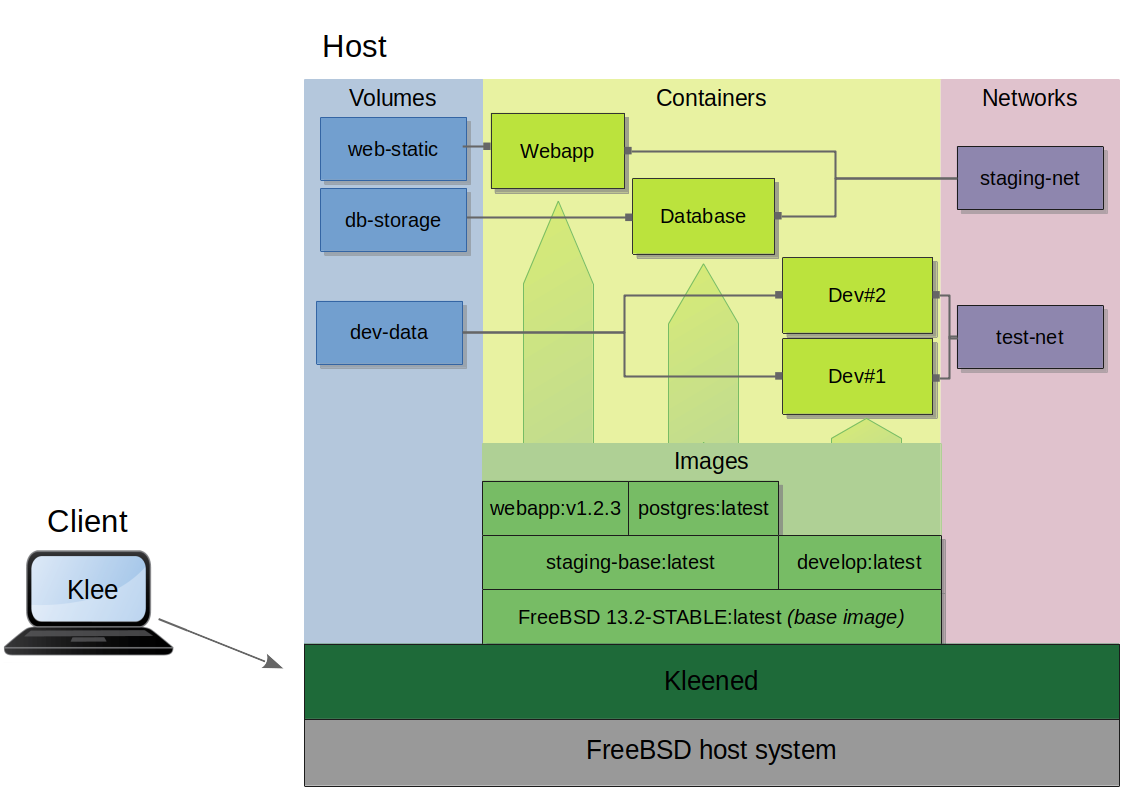
Kleene objects
When you use Kleene, you are creating and using images, containers, networks, volumes, and other objects. This section is a brief overview of some of those objects.
Images
An image is a zfs dataset containing a configured runtime used for creating containers. Images usually includes an entire FreeBSD userland with additional application-specific configurations. Often, an image is based on another image, adding additional configurations. For example, you may build an image based on a parent-image of FreeBSD 13.2-RELEASE, that installs the Nginx web server and your application, as well as the configuration details needed to make your application run.
To build your own image, you create a Dockerfile with a simple syntax for defining the commands needed to create the image and run it.
Containers
A container is a writable copy of an image to run in a OS-level virtual environment (a FreeBSD jail). You can create, start, stop, or delete a container using the Kleened API or Klee, Kleene’s native CLI. You can connect a container to one or more networks, attach storage volumes to it and so on.
By default, a container is mostly isolated from other containers and its host machine. You can control how isolated a container’s network, storage, or other underlying subsystems are from other containers or from the host system.
A container is defined by its image as well as any configuration options you provide to it when you create or start it. When a container is removed, any changes to its state that are not stored in persistent storage volumes disappear.
Networks
In order for containers to be able to communicate with the surroundings, they need to be attache to a network. A network connects one or more containers to eachother and to other networks. There exists a couple of different network-types, based on how the contaner-connectivity is configured in FreeBSD.
Volumes
Volumes are used to provide persistent storage for the ephemeral containers. Basically, volumes are zfs datasets that are mounted into one or more containers.
The underlying technology
Kleene’s backend, Kleened, is mostly written in the Elixir programming language using the underlying OTP-framework and the BEAM VM of Erlang. This technology stack is chosen for it’s high focus on concurrency and fault-tolerance. Kleened’s objects (images, containers, networks etc.) are implemented by orchestrating FreeBSD’s core technologies such as jails, pf, and zfs. These objects can be manipulated using Kleened’s HTTP-based API which consist of a REST API and some websocket endpoints for streaming/interactive communication.
Kleene’s frontend CLI, Klee, is written in Python
using the click and rich packages.
Klee communicates with Kleened through it’s API and can thus run on a
seperate machine from Kleened. However, for now it is recommended to use Klee
directly on the same machine as Kleened.
Project status
See the Project status page.